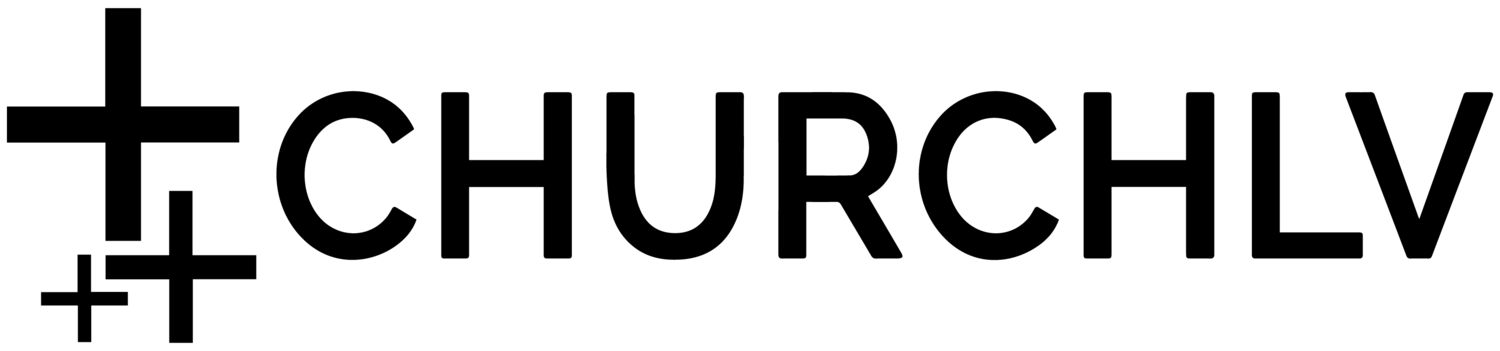How to Host a Facebook Watch Party
1.) Log in to your Facebook account and using the top search bar, look for “ Church LV”
2.) Click on the “Church LV” Facebook page.
3.) Scroll down to the active live stream and click the “Start” button, or if not available click the “Share” button and select “Start a Watch Party”
4.) In the pop up window, click the blue “Start” button.
5.) Once your watch party has commenced, you will see your Facebook friends list on the right side of the screen. Click the invite buttons next to your friends names to invite them to your watch party.